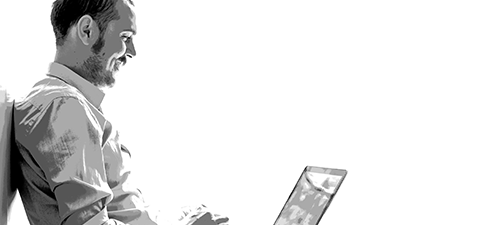The Coronavirus outbreak in Australia will impact almost every business in some way in the months ahead. But those with largely office-based employees may be able to continue operating and reduce the risk of employees contracting the virus by allowing employees to work from home.
Many companies already have remote working guidelines and a communications structure in place, but others will be completely unprepared for this transition.
As a content marketing agency, we’ve always worked from home as everything we do is in the digital environment. So combining our own experience working as a ‘distributed team’, with the expertise of some of our HR, IT and communication connections, we’ve put together this guide to help businesses transition their teams to working from home.
There are 8 key things you’ll need to have in place to transition and support remote workers:
- A work-from-home policy
- OHS checklist & procedures for home-based workers
- Computers & related infrastructure
- Internet access for your workers
- A means of communication & collaboration
- Remote IT support
- A way to manage & monitor productivity
- A way to stay connected & maintain morale
1. Work from home policy
Clare Long, principal consultant at Norgay HR Consulting, says businesses that have existing travel and flexible work policies should be reviewing them with the new and fast evolving coronavirus situation in mind. Those whose employees will be working from home for the first time should develop a policy as a matter of urgency.
A work-from-home policy should outline the type of arrangements that can be made, and in what circumstances. It should also mention any limitations or conditions (for example, the need to complete a safety audit of the home workspace).
Leonie’s tips:
Google ‘work from home policy’ or ‘flexible work policy’ and you’ll find plenty of policy examples. Some may be more complicated than needed for your business, so aim to create your own policy that is as simple or as detailed as you need.
Many examples found online stipulate that working from home should not be used as a substitute for childcare. However, with coronavirus circumstances in mind, you might want to take a more flexible approach because childcare might become unavailable. Or perhaps include an option for special flexible working arrangements to be considered on a case by case basis in relation to circumstances arising from the 2020 coronavirus outbreak.
Here’s some more information and a policy template from Business Victoria.
2. OHS procedures & checklist
If you have employees, you should already have an OHS policy and procedures in place. However, when employees are working from home, their home environment becomes the work environment. And you are still responsible for the safety of your workers. This can often be dealt with by:
- Ensuring that your OHS policy and procedures cover the work-from-home situation.
- Having employees complete self-assessment safety checks of their home environment and submit them with photographs. These should be reviewed annually, and new assessments completed when employees move to new premises.
- Addressing any issues that are identified in the assessment process.
You’ll find a checklist and other information here on the Business Victoria website.
Safework NSW has also put together Coronavirus (COVID-19): Advice and guidance for NSW workplaces.
Requirements are likely to be similar across states, however, do check your state or territory government’s website for any location specific requirements.
Leonie’s tip: Sitting for long periods of time can cause all sorts of health issues over time. Remind your home-based employees to get up and move around regularly. Without the distractions of the office environment, it’s all too easy to become absorbed in a task and forget to take a break!
3. Computers & IT infrastructure
The changes you need to make will depend on what systems you already have in place to support remote working, as well as on the size of your business, your budget and your ability to implement changes right now.
We spoke to three IT service providers who are currently helping businesses of all sizes and budgets make these vital changes. (If you need IT help, check them all out to see which may be best suited for your business.)
Powernet IT Solutions founder Jacob Ohlson says that when it comes to facilitating a mobile or remote workforce, there’s more involved than simply being able to access emails from anywhere:
- Do they sync and replicate to all devices?
- Do team members have access to your files and applications from anywhere?
- Do you have collaboration tools that connect your team, whether it’s a chat system, video conferencing, cloud-based phone systems, or other collaboration tools?
He says security should be top of mind when you’re transitioning employees to home-based work and factors you may need to consider include:
- Having 3rd party disaster redundancy solutions in place.
- Security access controls on data.
- Two factor authentication for security of cloud systems.
- Encryption on devices, in case they are stolen or lost.
- Protection on devices against malware, cryptolocker, ransomware, virus and trojan protection.
If you need help making the transition, PowerNET IT Solutions offers a no obligation IT review. Jacob says that while they are already busy helping businesses, they anticipated the influx of work this situation would create, and at the time of writing, are well positioned to assist.
What are the options?
Darryl McAllister from Netcare is also busy helping clients old and new to prepare and says that people should be talking to their IT services provider without delay to find out what steps they can take to help staff work from home.
Darryl said that the available options will depend on your current IT infrastructure. “For example, with a VoIP-based phone system staff can easily download the app to their mobile phone and use their phone as their extension. For any of our customers it’s very easy for them to take the calls that come through on their office extension on their mobile phone app.”
But the big question is who owns the computer device on which the work is done. Darryl strongly recommends that companies provide computer devices for employees who need to work from home so that remote support can be made available easily – many businesses are currently purchasing laptops for this purpose.
He says it’s important not to compromise on security. “You need a firewall in the office and security software installed on the computer – which is why it’s a good idea for it to be a company-owned computer. If people are not using devices owned by the business (contractors and freelancers for example) then we would suggest using web-based solutions like Office 365.”
Darryl suggests also keeping these potential issues in mind:
- Internet bandwidth could become an issue. If 50 people are suddenly trying to access the system remotely that will slow connections.
- Access to paper-based office documents could be an issue for some, so scanning required documents might be a good idea.
Netcare is also currently well placed to assist businesses that may need additional IT help in this environment.
Fast, inexpensive IT solutions for small business or emergency deployment
What if you’re a small business and can’t afford to rush out and buy laptops for everyone? What if you have no existing remote worker solution in place? Or what if, by the time you read this, the rush on laptops combined with supply chain issues has resulted in a lack of availability?
Cristian Iconomu from Preterion believes many business will experience these issues, and with those situations in mind, he’s put together the:
Quick Guide to Deploy and Prepare Remote Access for Your Business
4. Internet access & mobile phones
The most obvious issue that can arise is that employees don’t currently have internet access, or don’t have reliable internet access.
Robin Durham from LJR Mobile Solutions says his business is currently busy arranging various devices for clients, from mobile phones for employees to dongles to facilitate internet access.
Robin says that a key issue is that people often need a static IP to dial into their company VPN from home, and that’s something else they are assisting people with. (For excellent service you can reach Robin’s Optus business team directly on 1300 654 770 or check out available products and services on the Optus website)
Leonie’s tip: Dongles can be an excellent solution. I’ve just arranged one for one of our Article Writers Australia team members, who normally heads to her nearest library to work when internet access is poor. Clearly that back up plan is about to go south!
5. Means of communication & collaboration
If you don’t have an intranet that home-based workers can access, there are plenty of tools and platforms available to facilitate communication and collaboration.
Darryl from Netcare says that Microsoft Teams can be the answer to lots of these issues. “Many of our customers are on the Microsoft Teams journey because of this current situation and they’re fast-tracking the move across.”
Other options for meetings and team collaboration include Zoom, GoToMeeting and Google Hangouts, to name just a few.
6. Remote support
Home-based employees can’t run down the corridor to the IT department or ask the nearest geek for help. Fortunately, systems like LOGMEIN allow IT support people to access remote computers to investigate or fix issues. If you’re large enough to have an IT team, task them with arranging the computers for home-based workers and setting up remote support.
For smaller businesses without an IT department, consider an IT managed support service such as those offered by our three contributing IT experts mentioned above.
7. A way to monitor and manage productivity
Not every person works well from home. My personal experience tells me that most people get more done at home than they would in an office environment, because they have better focus and fewer interruptions, and enough discipline to maintain productivity. But I have encountered a couple of people who weren’t able to motivate themselves to work without supervision. There are others who work well enough from home but miss the interaction with others.
With that in mind, it’s a good idea to set expectations in terms of your workers’ availability during business or work hours and task completion deadlines, and set up a system for reporting of daily activities (where this isn’t obvious from your internal systems).
I take a very flexible approach to this – I feel that I only need to know what work has been completed each day, rather than have an hour by hour account of what’s been done. Whatever your business circumstances and requirements, I think this current situation calls for some extra flexibility and trust!
8. A way to stay connected & maintain morale
We could be in for a few rough months. Things will be different. People will be anxious, and some may be under a great deal of stress if people in their family lose jobs or become ill.
If you have employees working from home, you’ll want to find a way to keep everyone in good spirits and ensure they feel that support is always at hand. Consider using a closed Facebook group, or a WhatsApp group and start the ideas rolling by asking team members to suggest online social events or games.
The value of loyalty
The loyalty and goodwill of employees has helped many a business survive a crisis. And whatever it is that we’re heading into right now, we’ll come out the other end in a few months’ time – and our loyal teams will be vital as we all try get back to normal.
I hope you found this article helpful. If you do need blog writing services, newsletters or online course content in the months ahead, please give Article Writers Australia a shout. I hope to keep our editing team and our freelance writers busy for the duration of this crisis, and with that in mind, we’ll be temporarily offering special rates for businesses willing and able to commit to 3 or more articles per month for a 6 month period.